As people increasingly spend more time online, sharing and exchanging information, it is important to stay safe from cyber threats.
These attacks are targeted at individual users, corporations, healthcare providers, and educational institutions that can also fall prey to cybercrimes. Among these, individual users are the most vulnerable.
So, here are some ways to keep your digital data safe and secure.
Passwords:
The most common passwords of vulnerable users are '123456' and 'password', according to a survey by security firm ImmuniWeb.
Experts recommend 4 basic requirements for a strong password - an uppercase letter, a symbol, a numeral, and a minimum of 10 characters. Having a unique password for different accounts ensures hackers don't get easy access.
Password management applications like Dashlane and Password Boss can help keep passwords locked down, security firm Norton says.
Internet security suite:
This is a collection of software utilities that protect a user's computer from malware. Combined with anti-virus software and a firewall, the suite can help protect against identity theft. Computers are 5.5 times more likely to be infected by malware without an anti-virus system, according to a report by Microsoft.
Social media exposure:
Restricting personal information on social media sites allows minimal access to cybercriminals.
For instance, if you post your pet’s name or reveal your mother’s maiden name, you might expose the answers to two common security questions. So, staying cautious on social media platforms will be of great help to you.
Home network:
Virtual Private Networks (VPN) creates an encrypted tunnel between the user and the remote server, making data secure from prying eyes. Several VPN service providers offer their service for monthly or annual fees.
Remedial measures:
So, what can you do if, despite taking necessary precautions, you fall prey to a cyberattack? If your office-provided system has been hit, immediately let your human resource contact know.
For Individuals, a complaint can be filed with National Cyber Crime Reporting Portal. Other temporary measures include resetting passwords and re-formatting your data.
For an organization:
Recognizing and addressing the possibility of vulnerabilities can be the first step in increasing security. Organizations can inform their employees about the various forms of threats like phishing and trojan attacks. This will help conduct timely action, especially with children and elderly consumers.
----------------------------------------------------------------------------------------------------------------------------------------------------------------------------------------------------------------------------------------------------------------





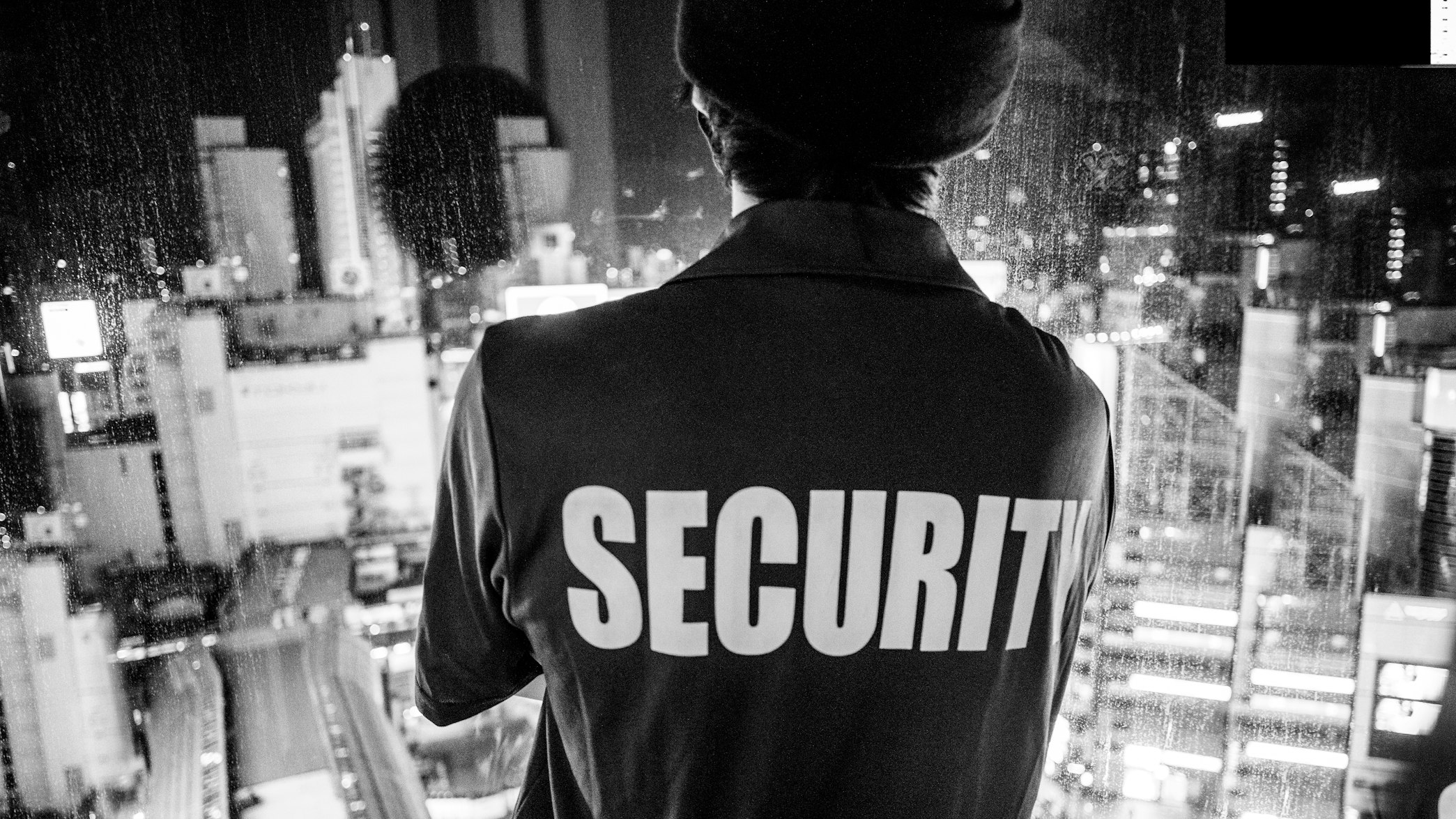
Comments
Post a Comment